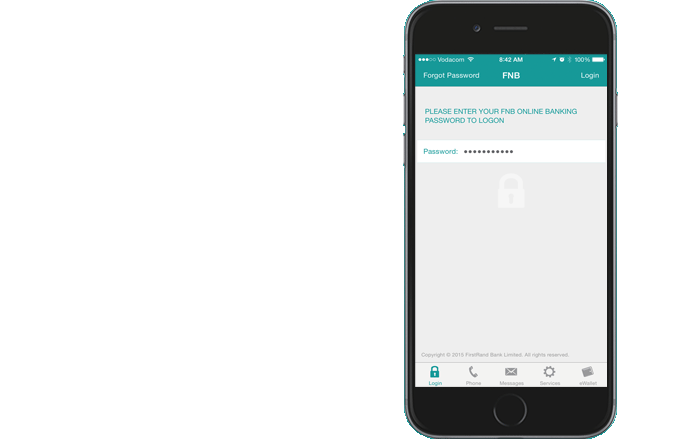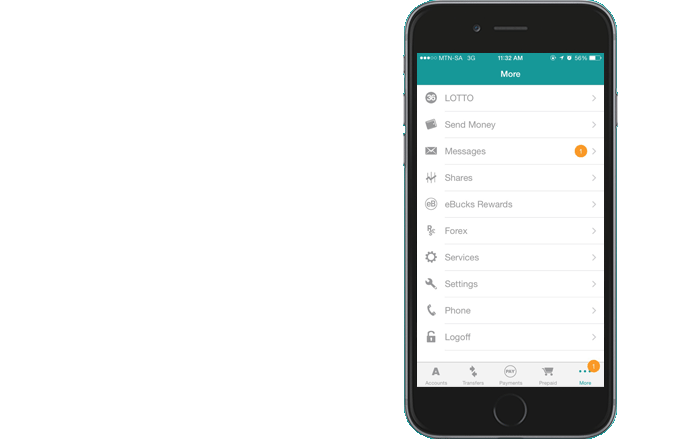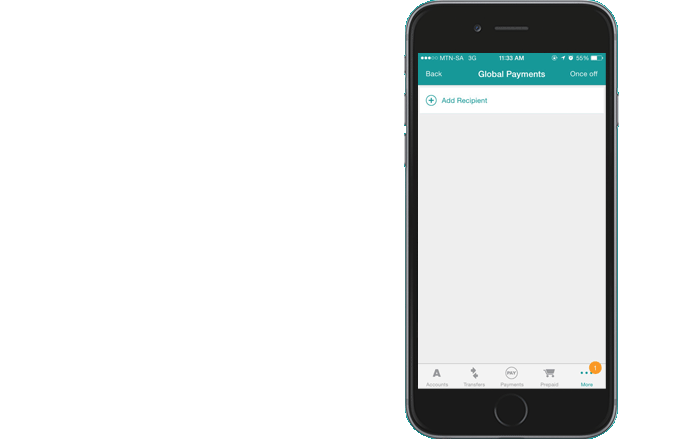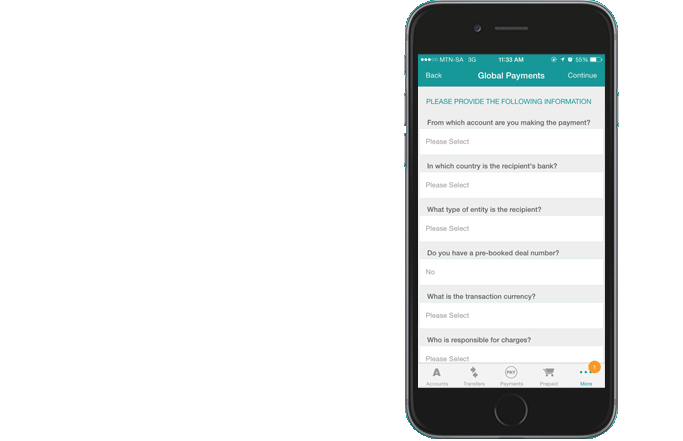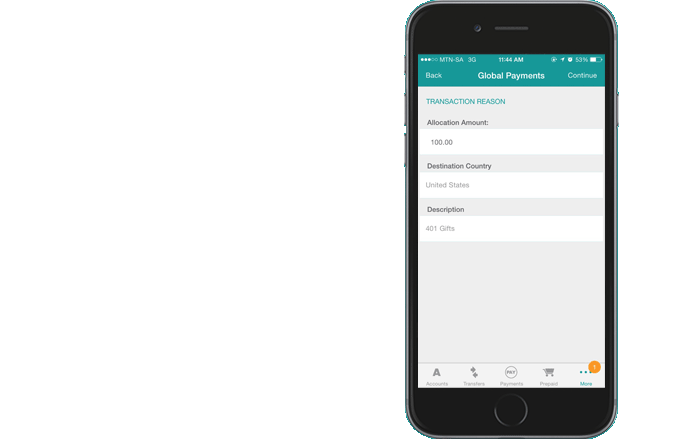Global payments
Available 24/7 via Online Banking for Business
FNB makes sending money abroad simple and rewarding. Whether you are purchasing products, paying for services from another country, or paying in advance for your next business trip.
What you get
Service to suit your needs
Transact and manage your global payments via Online Banking.
How it works
Saving you time
Convenient steps on how to make a global payment via Online Banking.
Balance of payments codes (BoP)
Cross-border transaction reporting guaranteed
As an Authorised Dealer in foreign exchange, FirstRand and its divisions (including RMB and FNB) are required to report cross-border customer transactions to the South African Reserve Bank. This system of reporting is called balance of payments reporting or BoP reporting for short.
Getting it made easy